I tried replacing my Xbox Series X with a smart TV
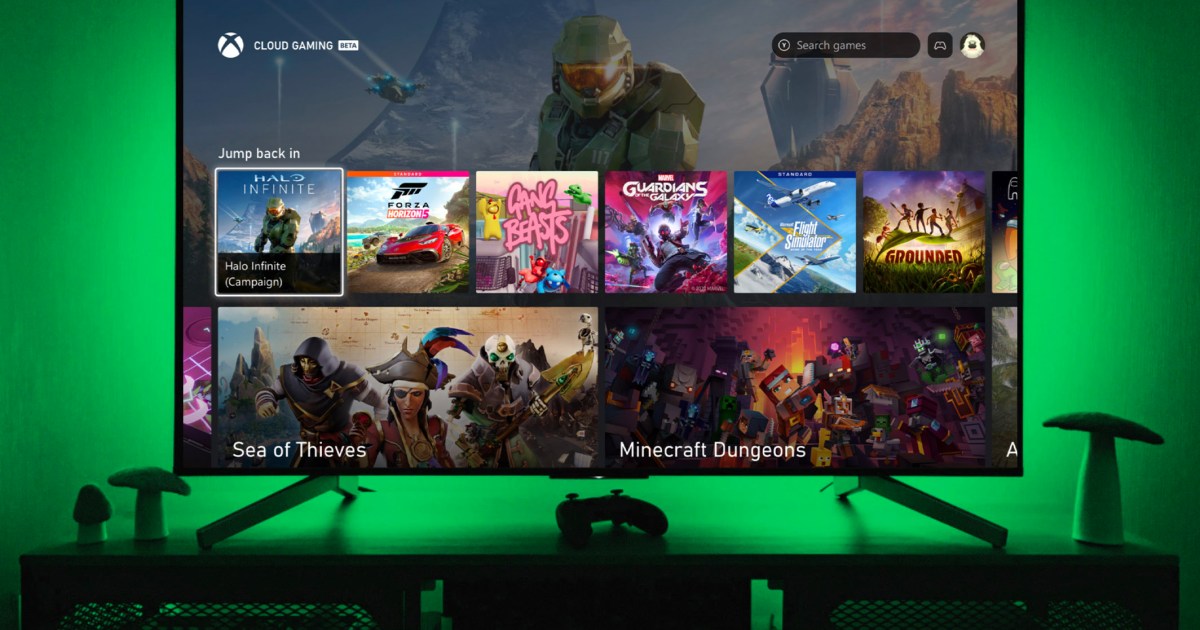

Can a TV replace your video game console?
Samsung has been grappling with this question for two years. It started with the introduction of the Samsung Gaming Hub, a handy smart TV widget that brought together several cloud streaming apps. It allowed anyone with a recent Samsung TV to instantly stream games from Amazon Luna, GeForce Now, and most importantly, Xbox Game Pass to the cloud. Samsung is even upping the ante this year, introducing exclusive games that can be played with nothing more than a TV and a phone. There is a very real world where someone could not own a single console and still have access to a massive library of games.
But how feasible is that? Can you really live your entire gaming life solely through the TV? After years of curiosity, I finally tried it out for myself. I bought a Samsung TV for my new home office and quickly immersed myself in the Gaming Hub ecosystem. While there’s no chance it will change my gaming setup long-term, I’m starting to see how the added flexibility could fit into my routines – even if it’s not always the ideal way to play.
Playing on a TV
My experiment began when I moved into a new railroad-style apartment and converted a narrow middle room into a home office. I decided to move all of my gaming consoles into this room so I could more easily hop over to them during the workday, and left an Xbox Series S on my living room TV as a streaming app box. To complete my office setup, I needed a new TV. After going through a few options, I settled on a 2022 55-inch Samsung TV primarily so I could access Gaming Hub.
After getting everything set up and poking around the app, I decided to take a week to live in Samsung’s gaming ecosystem. Instead of hooking up my consoles, I would play my home game exclusively through what was available through Gaming Hub (I would continue to use my Steam Deck and Switch for mobile gaming, as my TV couldn’t replace those experiences). The first step of my journey was pretty simple: I would dig out my Amazon Luna controller and pair it exclusively with my TV. That would be the only bit of setup I would need to do.
Before actually using it, I would make a pit stop in the Gaming Hub catalog of phone-controlled games. While most of the games available on the platform correspond to the simple distractions one would find on an airplane, I would spend the majority of my playtime playing the more demanding Rival ArenaThe deck-building battle game is Samsung’s first major “exclusive” that aims to showcase how the company is taking the idea of a free-to-play TV game to new levels.
It won’t win any prizes. As two giant characters with health bars appear on the screen, my AI opponent and I choose a card each turn. There are three basic colors for the cards, and they interact in a rock-paper-scissors fashion. While it does require some strategy to build a deck based on inflicting status effects, it’s mostly a mindless game of chance. There’s more effort here than I’d expect from something like this, though. The 3D character models are detailed, even if they don’t move all that much. There are free loot box equivalents, quests to tick off, costumes to unlock, and even multiplayer support. I don’t feel compelled to play it beyond my curious first glance, but I can sense where a developer could create something exciting enough for the platform if Samsung is serious about pushing the idea further.
After playing around with that, it was on to the next course. I logged into my Xbox Game Pass account and started firing up some games like I would on a console. I first dove into some go-tos like A little to the left so I could solve some daily puzzles. While I did experience occasional lag when using the Gaming Hub interface, launching a game with my Luna controller was mostly seamless. So far, so good.
However, it’s one thing to play around with a few games. To really get a feel for it, I would really have to play a full game on the service. As it turns out, horror game The depth still awakens was just added to Xbox Game Pass while I was in the middle of setting up my TV. Given the slim runtime, it was the perfect game to try out from start to finish in a few sittings. I never downloaded it to my Xbox; I just streamed it.
If you’re familiar with cloud gaming, you already know the limitations. Personal internet speed will also make or break the gaming experience. I’m in New York and have a solid (if not top-notch) Verizon Fios connection, so I had a pretty smooth gaming experience throughout the four-hour runtime. While there were occasional stutters, latency was surprisingly low. I was able to get through some thrilling chases with no problem, despite it being a mechanically simplified game. The biggest sticking point for me was the image quality. It’s a very dark game, and those deep blacks don’t translate well when streaming over the cloud. Blotchy shadows tempted me to just download it to my Series X and switch over, but I resisted the experiment.
After a week of trying out a few different games, I realized that this wasn’t the way I normally wanted to play. However, the different use cases became clearer to me as the week went on. One cheat night, I wanted to hang out in the living room with my girlfriend and spend half an hour The depth still awakens To do this, I booted up the Series S in this room and continued cloud streaming, picking up right where I left off with the Gaming Hub in my office.
This is where I see the potential of Samsung’s plans. It’s not a replacement for a real gaming device, but it’s a useful ecosystem for households with multiple TVs. I think of the layout of my parents’ house. They have their main TV in the living room, one in the dining room so they can have it on while eating, and a small screen in their bedroom. With a setup like that, I can imagine it would make sense to connect some games consoles in the living room, but have some Gaming Hub-enabled TVs in other rooms for more flexibility. That saves the cost of buying a second system.
My little experiment has modeled the viability of this option. The main caveat is that cloud streaming is still not entirely reliable. Even with fast internet, picture quality drops a bit and issues arise. But next time I need to download a 100GB mega-game that I just want to casually try out via Game Pass, I might just give my Xbox’s hard drive a break and let my TV do the heavy lifting.
Editor’s recommendations


:max_bytes(150000):strip_icc():focal(726x222:728x224)/Will-Smith-bad-boys-062824-tout-8ed24b50bb41445f91ebb0dbb09b0599.jpg)
