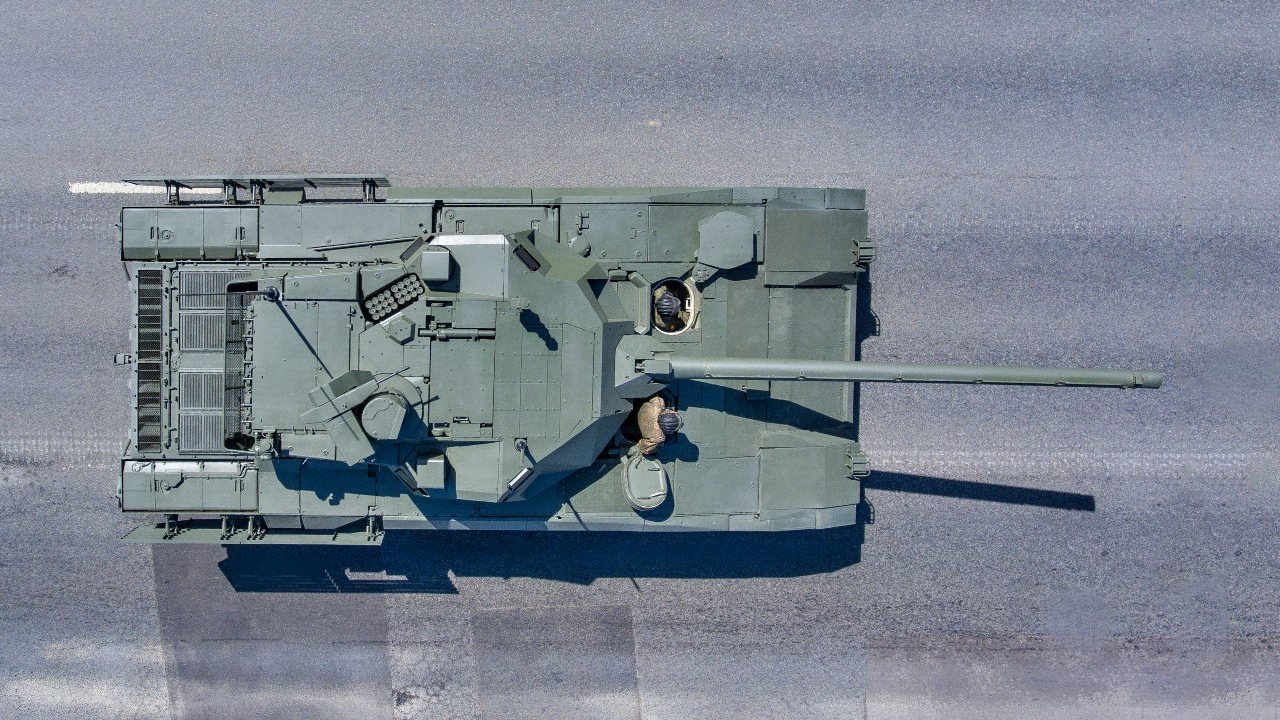Microsoft outage: Screens go back online after hours-long “blue screen of death” at airports

Many computer systems running on Microsoft were affected by one of the largest outages that affected various services. From flights, airports to trains, services were affected by the outage. However, many screens that just showed the “Blue Screen of Death” (BSOD) are working again. The outage is attributed to an independent cybersecurity company called Crowdstrike.
According to a Microsoft spokesperson, the issue affects Windows devices due to an update from a third-party software platform. The company also claims that it is working on a fix for the situation.
George Kurtz, President & CEO of CrowdStrike, has also commented on the issue. Kurtz said, “CrowdStrike is actively working with customers affected by a defect found in a single content update for Windows hosts. Mac and Linux hosts are not affected. This is not a security incident or cyberattack. The issue has been identified, isolated, and a fix deployed. We direct customers to the Support Portal for the latest updates and will continue to provide full and continuous updates on our website. We also recommend that organizations ensure they communicate with CrowdStrike representatives through official channels. Our team is fully mobilized to ensure the security and stability of CrowdStrike customers.”
Crowdstrtike also explained the issue and provided a workaround to fix the BSOD. CyberX9, a cybersecurity consulting firm, said the user should first reboot into safe mode, then delete the faulty file, and then reboot again to get the system up and running. Companies can easily deploy it on all their systems using a Windows Group Policy. Here is a step-by-step guide to fix the issue:
1. Start Windows in Safe Mode or WRE.
2. Go to C:\Windows\System32\drivers\CrowdStrike
3. Find and delete the file named “C-00000291*.sys”
4. Boot normally.