I generated 1,000 AI songs – here are my 6 best tips

I started using AI music generation in March when Suno v3 came out. Since then, I’ve experimented with many AI music generators and generated well over 1,000 AI songs. If you’re planning on trying out these tools or improving your AI music generation skills, here are my top tips for creating the best AI songs.
You can check out my reviews of Suno and Udio to get an idea of how music generation works using AI.
1 Visualize (or audialize?) the song
The cool thing about AI music generation is the “surprise me” element. You can just write a concept and turn it into a decent song – the key word here is respectable. By default, AI music can be fun and surprise you with what it generates, but it tends to be generic and forgettable. The auto-generated lyrics can also be a bit cliche and “meh.”
To solve this problem, you should approach AI music with a goal in mind. Don’t let the music generator surprise you, let it work for you. You should have a clear idea in your head and then use the tool to manifest that idea. To do this, ask yourself the following questions:
- Is the song similar to an existing song?
- Will they be acoustic or special instruments?
- Should it be an instrumental piece or should someone sing?
- Do you want a male or female singer?
- What tone or voice are you aiming for?
Having a clear vision helps you set more precise goals, resulting in AI-generated music that matches your intentions exactly. For example, I used AI to compose a song for my girlfriend’s birthday and my hairdresser’s wedding reception. I already had an idea for a few personal anecdotes I wanted to include in the lyrics, and also the genre I wanted to use for the song. This allowed me to create a song that was really special and fun, and both of them loved it.
2 Choose a genre or style of music
Now that you have an idea for a song, you need to express it. Most importantly, you need to specify the genre or musical style of the song that’s playing in your head. Admittedly, this requires a bit of musical know-how, but you may be able to get around this by using AI.
For example, is the song similar in sound or style to another popular song you have heard? If so, you can ask Claude or ChatGPT: “What is the genre and music style of The Song?” and then use that in your prompt in the AI music generator.
Alternatively, you can share your song lyrics with ChatGPT and ask it:
I wrote some lyrics for a song. What do you think would be the genre or music style that'll work best with these lyrics:{insert lyrics}
Suno also has a great feature called Suno Explore, which allows you to find and test hundreds of different genres for idea generation or inspiration.
Remember, the more precise you are in describing the genre and style, the closer the AI will get to the sound you have in mind. For example, you can specify “party, upbeat, fast Balkan brass, exciting and exhilarating” to achieve a specific sound and mood.
3 Generate the lyrics yourself or use ChatGPT
All popular AI music generation tools support automatically generated lyrics, but they are rarely good. You will get the best results if you provide the AI model with your own lyrics. If not, you can use tools like ChatGPT to generate some sample lyrics and create your own unique lyrics.
Here’s a handy lyric generation prompt that I use often:
You are a talented and quirky lyricist with a knack for crafting memorable, personality-filled lyrics. Your task is to help me write unique song lyrics that stand out and capture attention. Please follow these guidelines:
1. Theme: (Insert your desired theme or topic here)
2. Genre: (Specify the musical genre, e.g., indie rock, hip-hop, country)
3. Mood: (Describe the overall mood or emotion you want to convey)
4. Lyrical style: (Mention any specific lyrical techniques or styles you prefer, e.g., storytelling, metaphor-heavy, abstract)
Key elements to incorporate:
- Use vivid imagery and unexpected metaphors
- Include quirky or offbeat observations
- Employ wordplay, puns, or clever rhymes where appropriate
- Inject humor or wit if it fits the theme and mood
- Create memorable phrases or potential "hook" lines
- Avoid clichés and overused expressions
- Maintain a consistent voice or character throughout the lyrics
Structure:
- Generate lyrics for (verse/chorus/bridge), approximately (number) lines long
- Include a suggested rhyme scheme if applicable
Additional notes:
- Feel free to draw inspiration from unusual sources or make unconventional connections
- Don't be afraid to be bold, provocative, or emotionally raw if it serves the song's purpose
- Aim for lyrics that sound natural when spoken aloud
Please generate unique lyrics based on these guidelines. Be creative, take risks, and let your lyrical personality shine through! Now, your lyrics shouldn’t be structured like a poem and read like a wall of text. They should contain recognizable elements like verses or choruses. They should also specify the instruments, vocal techniques, sound effects, and more. Popular AI music generation tools like Suno and Udio can pick up cues from well-structured lyrics and incorporate them into the finished track.
Include meta tags
At a minimum, you should use meta tags to give structure to your lyrics and tell the AI how you want the song sung:
- Section labels: (Intro), (Verse), (Pre-Chorus), (Chorus), (Bridge), (Outro)
- Vocal details: (Verse 1: Singer: Dave), (Chorus: Singer: Sarah)
- By naming the singers, a change in voice is guaranteed.
- Repetition of the chorus or verse: (chorus: 2x) (verse 2: 2x)
- Instrument solos: (guitar solo), (saxophone)
- Special Effects: (Fade Out), (Instrumental Break)
Remember to use square brackets when specifying meta tags. The tools don’t seem to register parentheses or curly brackets.
To give you an idea of what this will look like, here are some sample texts:
(Intro)
(Verse 1: Male Vocalist: John)
Clickety-clack, fingers on the attack
How To Geek's got your back when your screen goes black
Troubleshootin' wizards, we're fixin' your glitch
From code to hardware, we'll scratch that itch
(Verse 2: Male Vocalist: Dave)
Motherboards cryin', but we're supplyin'
Solutions so fly, you'll think your PC's flyin'
Router's got you down? We'll turn that frown
Upside down, make your Wi-Fi crown you king of this town
(Chorus: All Vocalist: John and Dave)
How To Geek, we speak technique
Solvin' your problems, no need to freak
Crash, freeze, or viral disease
We've got the cure, so chill with ease
(Verse 3: Male Vocalist: John)
Malware's a nightmare, but don't you fear
How To Geek's here, makin' tech crystal clear
We speak geek chic, from Linux to Mac
Unravelin' riddles that make your brain crack
(Verse 4: Male Vocalist: Dave)
Pixels and bytes, we'll set 'em right
Turnin' tech darkness into user-friendly light
So when your gadgets glitch and your patience thins
Remember How To Geek's where your victory begins
(Chorus: All Vocalist: John and Dave) (2x)
How To Geek, we speak technique
Solvin' your problems, no need to freak
Crash, freeze, or viral disease
We've got the cure, so chill with ease
(Outro: Male Vocalist: John and Dave)
From newbie to pro, yo, we're in the know
Updatin' your skills as technology grows
So boot up your trouble, we'll make it bubble
Away like it's nothin', tech's no longer trouble
(fade out)
Here is what Udio produced with this text and the genre set to hip hop, high energy east coast hip hop:
Specify instrumental pieces and solos
To avoid your song sounding stale and lifeless, you should add different instrumental solos here and there. Use tags like:
- (Instrumental break)
- (Guitar Solo)
- (Saxophone: jazzy riff)
- (classical piano), (organ), (bass piano)
- (Violin solo)
Don’t add every single instrument to a track, otherwise the AI won’t know what to do with it and will just ignore it. Instead, add instrument solos or riffs in places where they would naturally fit in a normally produced song. You’ll succeed more often this way.
This level of detail helps create a richer, more dynamic song that matches your vision.
Integrate vocal techniques and sound effects
To add more depth and emotion to your lyrics, you can use tags for different singing techniques and sound effects:
- (spoken) for spoken word sections
- (Scream) for intense moments
- (Whisper) or (Whisper in the dark) for a mysterious atmosphere
- (cry) for emotional passages
- (Audience) for background vocals or audience noises
Most AI music generation tools don’t always incorporate these vocal techniques and sound effects even if you mention them. This is because they are trying to create a track that sounds good according to their training and therefore may miss or ignore certain prompts. That said, you shouldn’t shy away from these techniques and try them out anyway, especially if you’re working in a genre like experimental rock or psychedelic where these kinds of sound effects and vocal techniques make sense.
You can also add some non-word vocalizations like “Ooh, wah-ah-ah-ah!” (bonus points if you know where that comes from!) to add more substance to the tracks. These are usually easy for most AI music generators to capture and incorporate.
Breaking down hard-to-pronounce words
Sometimes the AI music generator may have difficulty pronouncing some words. This usually happens with proper nouns such as brand names, technical words, numbers, etc. To get the correct pronunciation in this case, break the work down phonetically:
- “Utilization” becomes “Utili-zation”
- “Petaflops” becomes “Peta-flops”
- “Backpropagation” becomes “Back-propa-gation”
- “UDIO” becomes “UDIO”
- “AMD” becomes “ay-em-dee”
- “991 FP16 TFlops” becomes “nine hundred and ninety-one eff-pee-sixteen tera-flops”
If it doesn’t work the first time, try again with different phonetic breakdowns.
4 Experiment with contrasts
One of the most exciting aspects of AI music generation is the ability to create unique and unexpected combinations. Don’t be afraid to mix contrasting genres, such as classical instrumentation with hip-hop lyrics. Try combining different vocal styles in the same song, and experiment with unconventional song structures.
Create a contrast between your lyrics and the style of music. Try combining serious lyrics with a happy melody, or combining silly words with an intense musical accompaniment. This juxtaposition can create interesting and memorable songs.
Each AI music generation tool has its strengths and quirks. I’ve found that using the same prompt on different platforms can produce fascinating results. For example, try your prompt in both Suno and Udio. Compare how each tool interprets your lyrics and genre specs.
I’ve found that Udio excels at English songs, but struggles to pronounce rarer languages with regional dialects. For example, Udio is terrible at pronouncing Bengali words, my local language, but Suno does it beautifully. By using multiple tools, you can leverage each of their strengths to create the perfect track.
Remember, the key to success with AI music generation is a combination of clear vision, attention to detail, and a willingness to experiment. Don’t be afraid to push boundaries with your prompts and tags. The more specific and creative you are, the more unique and exciting your AI-generated music will be.



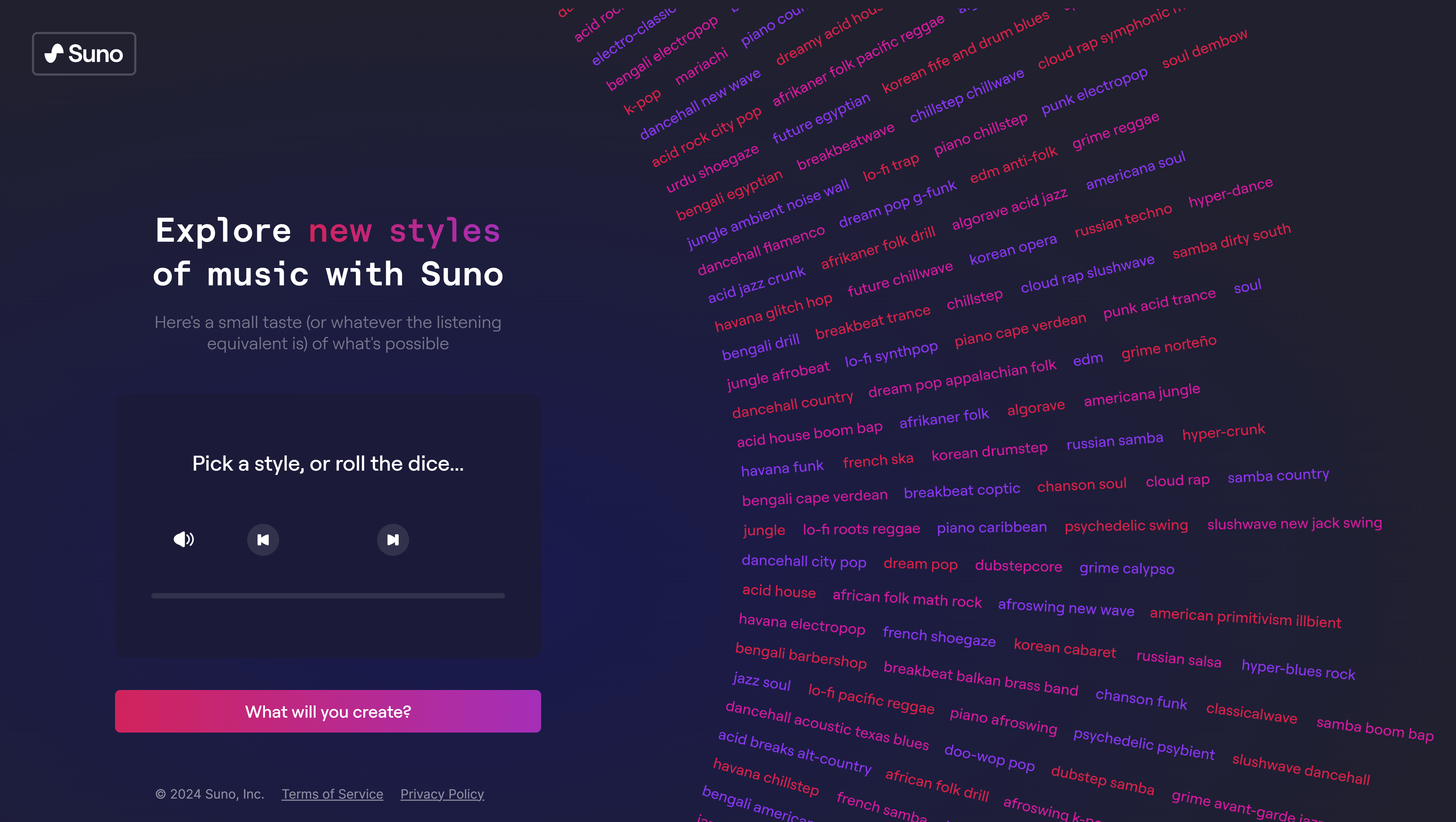









)